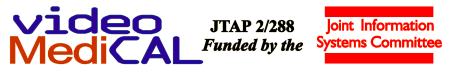
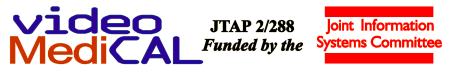
The traffic generator was initiated in the ERG Ultra 1 workstation with 100 Mbps interface (coloured puple in the ERG test network plan). The transmitted packet rate was adjusted to generate a 100 Mbps output load.
UDP Transport Throughput (Mbps) - Simplex Transmission | ||
| 100 / switch / 100 | 100 / hub /100 | 100 / router |
| 68 Mbps | 68 Mbps | 24.5 Mbps* |
* Requires further investigation
The switch and the hub have not introduced any bottleneck to reduce the
data rate, according to the results shown in the table. The 100 Mbps interface
of the Ultra was capable of forwarding packets at a rate of 68 Mbps. The
maximum theorectical link layer capacity is approximately 80 Mbps. However,
the router introduce a high bottleneck possibly due to packet forwarding
process of the router and limited the forwarding throughput to 24 Mbps.
The traffic generator was used to generate unicast and multicast traffic for the throughput measurements. It was configured to generate a load of 10 Mbps (unicast or multicast UDP packets). The sink program was run on the remote end system to receive data and to take measurements.
The Sparc stations (coloured blue and gray in the ERG test network plan) were used for performance measurements between two machine with 10 Mbps interfaces. The results are reported in table 2 (the collum with the label '10 /10'). The sparc station (coloured blue in the ERG test network plan) and the Ultra workstation (coloured purple in the ERG test network plan) were used for performance measurements between two machine with a 10 Mbps interface and a 100 Mbps interface. The results are reported in table 2 (collumns with the labels '100 / 10' and '10 / 100').
UDP Transport Throughput (Mbps) - Simplex Transmisison | ||||
Unicast |
Multicast | |||
10 / 10 |
100 / 10 |
10 / 100 |
10 / 10 |
10 /100 |
| 9.4 Mbps | 9.5 Mbps | 9.4 Mbps | 9.4 Mbps | 9.5 Mbps |
Saturated Throughput Capacity for Simplex Transmission of 5000 B segments (1500 B MTU)
A full utilisation of the 10 Mps links between end systems has been demonstrated from the results shown in the table. That is, the network interface cards (10 Mbps as well as the 100mbs) and network devices do not introduces any bottleneck for simplex communication (at the link speed of 10 Mbps) between end systems. Network devices are also capable of forwarding multicast traffic without introducing additional cost.
UDP Transport Throughput (Mbps) - Duplex Transmisison | ||
Unicast | ||
10 / 10 |
100 / 10 |
10 / 100 |
| 4.48 Mbps | 5.57 Mbps | 2.9 Mbps |
Saturated Throughput Capacity for Duplex Transmission of 5000 B segments (1500 B MTU)
Two sources each transmitting same load.
A similar set of experiments was repeated to take measurements when both end systems are transmitting data. Each end system generates data at 10 Mbps using the traffic generator and sink traffic using the sink program.
Throughput measurements between the 10 Mbps interfaces are in agreement with classic Ethernet performance results published in text books (i.e 2-4 Mbps). The performance measurements between a 100 Mbps interface and a 10 Mbps interface are slightly different due to the MAC layer capturing effect, even though the aggregate throughput is in agreement with the total throughput achieved by both 10 Mbps interfaces. The Ethernet Capture Effect is significant (i.e. a node currently transmission has an increased chance of successful next transmission) observed by the 10 Mbps host interface completely stopping transmitting data when the 100 Mbps interface from the switch attempts to increase the load towards the host beyond 10 Mbps.
Testing-Home; Tools; lan-Tests; wan-Tests; MediCAL Home