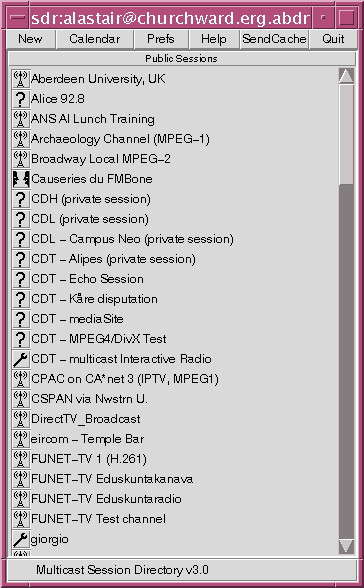
Use of the SDR application is very straight forward.
Once the application has been started it will listen for and display details of sessions being announced using the session announcement protocol by sdr and other compatible applications.
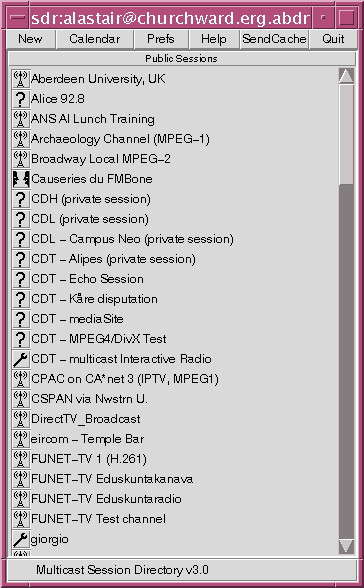
To join a session simply click on it and then select the media types you wish to receive.
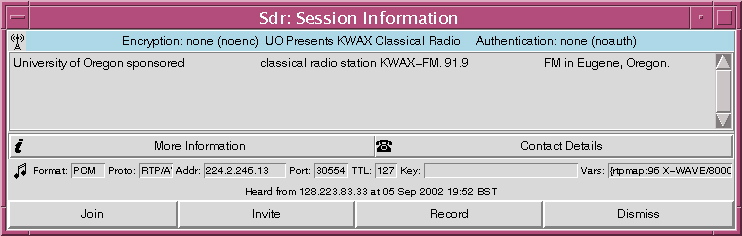
When you join a session if multiple tools are available you will be asked to choose which to use.

To create a session simply click the new session button and the setup wizard will guide you through the process.
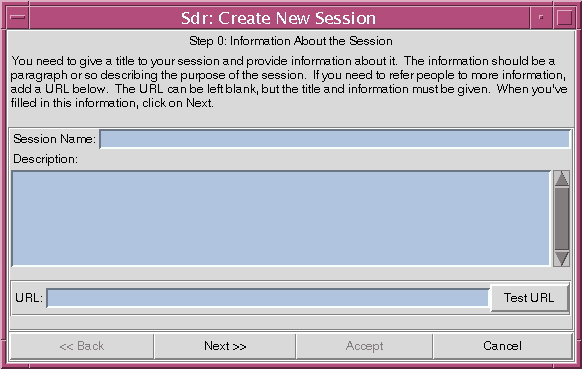
This page is maintained by Alastair Matthews <alastair@erg.abdn.ac.uk>. It was last updated on 28/8/02.